How To Buy An iPad? A Comprehensive Guide For The iOutlet

Tech-savvy or not, buying an iPad can be a real trick fest if you don’t know the right way to go. Prior to the delight of owning this technological prodigy in a way that it best suits your needs, comes the right approach towards choosing the best iPad model from the minefield of technology that Apple brings to you.
Consider this. You plan to buy an IPad and land on an online shopping site. It takes you through exclusive deals for elegant models, some of which suit your ideal criteria. You catch sight of the iPad Mini (Check out The iOutlet to avail the best deals on iPads) which fits your budget and offers 64 GB storage. You hit ‘buy’ and lay hands on the iPad within the next few days. Now, using iPad Mini to process large amounts of data could be the time to question if you made the right choice. Maybe a better choice would have been going for the standard models (such as the 4th Gen iPad) which could process more data with a minimal price difference.
Buying the right model of iPad is a well-sought process that traces its path through a series of dynamics such as size, price, resolution, performance, or storage, all of which are needed to be considered. We have hereby laid out the step-wise approach to working out an iPad model which immaculately fits your ideal criteria in all measures.
How to choose the ideal model?
Consider
In going through a myriad of Apple iPads from the mid-Spec Air models to the compact mini-editions, the one question you may come across is “What should I look for in buying the right model of iPad?” In terms of storage, most iPads range from 16 GB to 128 GB. It all depends upon your requirement. If you are a sport when it comes to gaming, for instance, you would need high storage, especially for the AAA, high-end games from major developers.
.jpg)
Similarly, most iPad screens vary from 7.9 inches to 12.9 inches across. In order to process a large amount of data, it is recommended that you go for the iPad Air or the iPad Pro instead of iPad Mini, which is better suited for small games and video making.
Most iPads support cellular data (iPad Pro offers cellular connection only in the 128 GB model). This means that your iPad can gain access to the internet in areas without Wifi, by being added to your cellular plan and using data from the germane account.
When it comes to pricing, there is no holding back. If you wish to stick to a budget, you should opt for one of the original iPads or an older model since iPads are exceptionally expensive. An alternate option would be to go for iPad Mini (comparatively new) which would mean a tad bit compromising on the performance of a larger iPad.
Compare
It is important that you compare and contrast the pool of features that the following iPad models offer in order to make an informed decision about the one that would be right for you.
- The Standard iPads (1,2,3,4,5,6,7,8) come with an Apple A4 SoC, a display ranging from 9.7 inches to 10.2 inches, and access to cellular networks in some variants while the storage varies from 16 GB to 128 GB. Although the company ceased factory production of older variants post January 2017, you can find the products for a discounted price across online shopping sites like Amazon and eBay.
- The iPad Mini (1,2,3, 4, and 5) albeit a smaller display (7 inches), offers high definition Retina displays, a storage range of 64 GB to 256 GB, and Cellular accessibility (in some variants), and high-speed video recording.
- The iPad Air (1, 2, 3, and 4) are equipped with upgraded processors from the iPad Mini series, advanced 10.9-inch Retina displays, a comparatively thin design
- The iPad Pro series (1, 2, 3, and 4) is not the most expensive tablet series for no reason. Optimized for optimal performance with a storage range of 32 GB to a high 1 Terabyte, Retina Displays, and high-resolution video recording (4K in the 9.7-inch model), the iPad Pro is naturally the fastest operating tablet in the market.
Cellular Service
Almost all variants of the iPad series have equivalents that offer cellular service, meaning that you would be able to access the internet irrespective of the availability of a Wifi network in an area. All you need to do to avail of the cellular service is to sign up for a cellular data plan with a carrier that supports the iPad.
.jpg)
However, this can cost a bit higher than the iPad with is restricted to Wifi accessibility. Those variants which support cellular connection to avail data do not call for a compromise on the part of Wifi, which is an inherent feature of all the iPads.
In order to use cellular service through the CDMA network, you need an embedded Apple SIM, Apple SIM card or a third-party nano-SIM. The iPad Pro models (from first generation onwards) come equipped with an Apple SIM embedded but do not support eSIM. The iPad models that include an Apple SIM card are
- iPad Pro (12.9 inches, 1st-gen)
- iPad Mini (3 and 4)
- standard ipad (5th and 6th gen)
- iPad Air 2.
Storage
Storage is a determining factor when it comes to the price of the iPad. In each of the series, every variant propounds different storage dimensions, which can then be sorted out according to your needs. While most of the models which were manufactured before 2012 (such as iPad 3 and iPad Mini) offer 16 GB, 32 GB or 64 GB of storage, the later models offer high storage, ranging from 16 GB to 1 TB.
.jpg)
The 8th generation of iPad (with a 3GB RAM) comes in 32 and 128 GB variants while the 1st generation of the iPad Pro (12.9 inches and 9.7 inches) offers 256 GB and the 4th generation (11 inches) can go as high as 1 TB in terms of storage.
Buying the right iPad essentially incorporates acknowledging your storage needs by the right means. Enabling the ‘iCloud Photo Library’ on your iPad would sync all your graphic media to your device, leading to taking up more space. If you need a tablet to hold huge amount of photos and videos, you may need more than the base 32 GB or 64 GB options. Similarly for gaming, simple and short games can be pulled on smoothly on a 64 GB model, but the ones with high resolution graphics and quick processing may require more than the 128 GB model to run efficiently.
Performance
If you plan on running a lot of high end apps such as photo editing software, gaming, or video making you should rather stay clear of the original iPad series as well as as iPad Mini. Although Apple noted in a (YEAR) press release that the iPad 4 Gen models feature a new A6X chip that delivers up to twice the CPU performance and twice the graphic performance of the A5X chip (used in iPad 2 and 3 and iPad Mini), it is still worth noting that the iPad Pro and the iPad Pro series have been optimized specifically to process such large data transmissions with seamless performance.
The 4th gen of both iPad Air and iPad Pro comes with an A12Z Bionic chip, making these world’s fastest running tablets. If all you need to do is quick processing, iPad Air would be a better choice since it offers most of iPad Pro’s best features for a fairly less amount. Much difference springs from the size of the screen and a better camera in case of iPad Pro; however the former is more affordable if you have to stick to a budget.
(In 2020, Apple released its latest iPad Air model with its most advanced A14 Bionic Chip and a larger 10.9-inch display, so you may want to reconsider going for Pro!)
Color
.jpg)
Now that you have decided on the model of your go-to tablet, all that is left to choose is an appealing shade which rightly flaunts your asset! Although all of Apple’s iPad models come with a versatile look, you can choose from a range of colors for each model. Albeit restricting its shades to Silver/White or Black/Gray in the initial years, lately, the company has let its imagination run wild with shades such as Rose Gold, Green, and Sky Blue for iPad Air and iPad Pro blooming the market with their gorgeous finish. While buying a phone case is always an option, people usually let the logo work its charm!
Make A Smart Purchase
Zeroing down on a model may be the hardest part of the job, but it is not all. Before you make the final purchase, there are still a couple more things that you can do to ensure a fair and fulfilling deal.
Testing
While online platforms have indeed made the task of purchasing more convenient, it is still recommended that you make a test run for your preferred model in person in order to accurately comprehend the differences between the variants. You could visit your local Apple Store or Electronics retailer to give quick takes to different models of different series and get an idea of the difference in screen size, graphical rendering, processing, and price between those which are in close proximity.
Going Second Hand
Buying a brand-new iPad can take a toll on your budget, especially if you are going for the iPad Air or iPad Pro series. You can always consider buying a used iPad from online sites such as eBay or Craigslist. But make sure that you verify the health of the battery and overall performance before you commit to the sale.
Online Deals
Platforms such as DHGate, Musical Images, and Vrients offer better deals on electronic devices than the physical retailer, but these run a risk of ending up with a used or damaged product. In order to avoid this, you must verify the legitimacy of the retailer by checking the history and review section. In case of poor reviews or little history, opt for another outlet.
.jpg)
Having decided on the purchase, use the coupons and discounts offered by The iOutlet to avail yourself of whopping discounts and fair deals. Check out how it works.
Make the Payment
Now that you have all the information you need (and your iOutlet vouchers), all that is left to do is make the payment and completing the purchase of your ideal iPad as it brings the world of technology to your eyes!
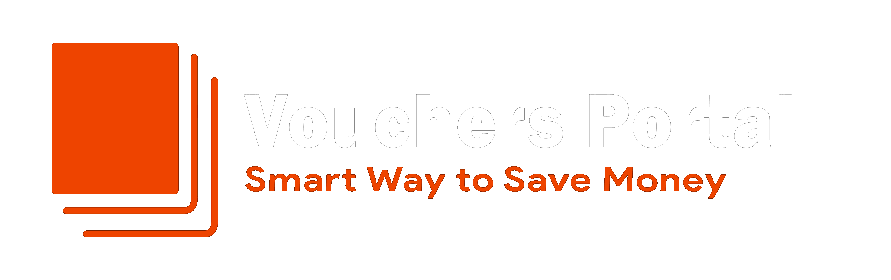
.jpg)